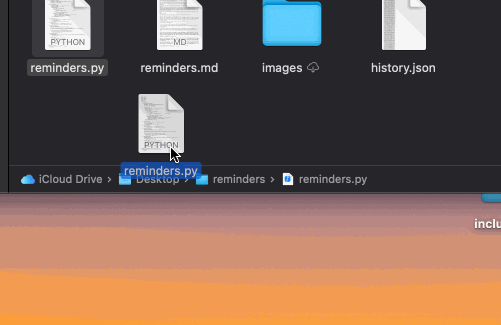
Mac users: did you know you can drag a file onto an icon in the dock and it will magically open in that app? I’ve been using it all the time ever since seeing it in a Jonathan Soma tutorial. Sometimes you want to open your python script in Terminal or sometimes in VSCode; sometimes you want to open your csv in TextEdit or sometimes in Excel. It delights me every time!